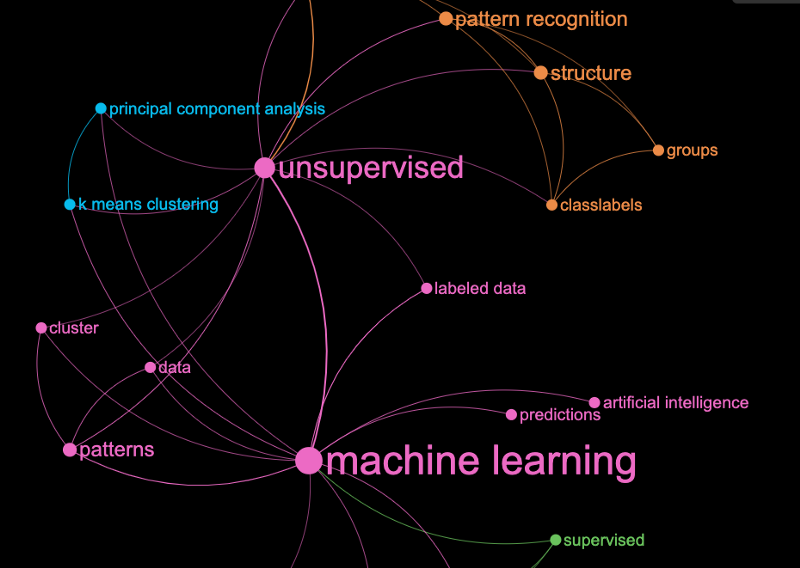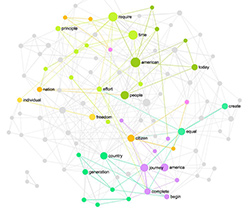Posted by Nodus Labs | May 26, 2022
How to Generate Mind Maps from Text with GPT3 AI
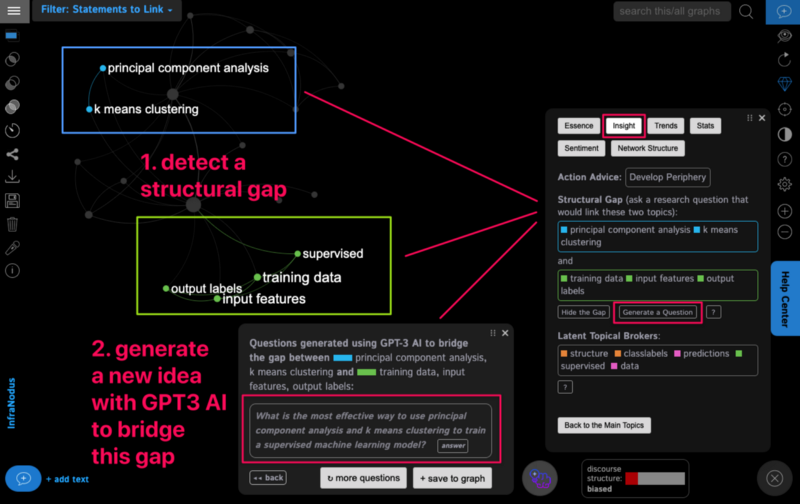
Most mind mapping tools have a cold start problem, which can be overcome using a GPT3 AI text generator. We can then visualize the ideas as a text network and use the insights from graph theory to analyze the relations and reveal the main topics and structural gaps within — something that normal mind maps cannot offer. In this article, we demonstrate this approach using the InfraNodus GPT-3 AI text generation plugin.
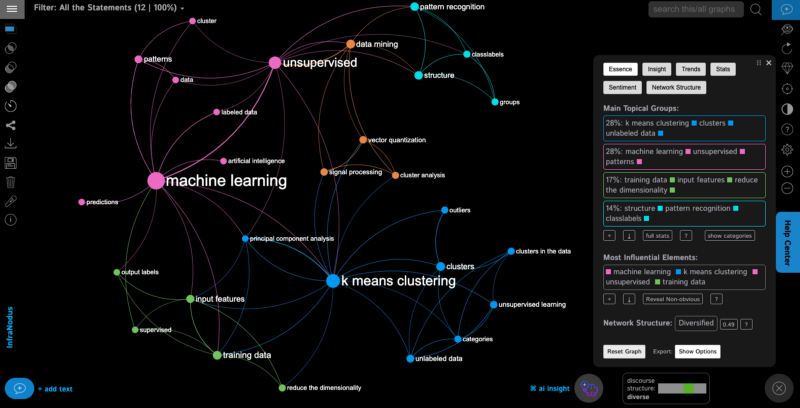
Suppose we want to learn something about machine learning. We can start building a mindmap using some of the available tools like Miro or Mindmup, but let’s face it: the workflow can be pretty cumbersome. One has to begin with a central idea, draw the boxes and arrows between them, switching between browser tabs to get the new information. Also, there is no analytics and our mind maps become overwhelmingly complex once there are many ideas within.
The biggest problem, however, is that most mind maps are hierarchical, while our thought is rhizomatic. This is why networks may be better suited for representing ideas than the traditional mind maps.
Network Science + GPT-3: Rhizomatic Mind Maps with Analytics
Let us now generate a rhizomatic mind map from a text using GPT-3 AI plugin in InfraNodus. Open a new mindmap and enter the first statement that you want to start with. The syntax is very simple: you can use [[wiki links]] or #hashtags to denote the concepts. These will be represented as the nodes on the graph. The concepts that appear in the same sentence that describes the relation will be represented as the edges on the graph.
For example, our first statement:
[[machine learning]] is a part of [[artificial intelligence]]
will generate the following graph:
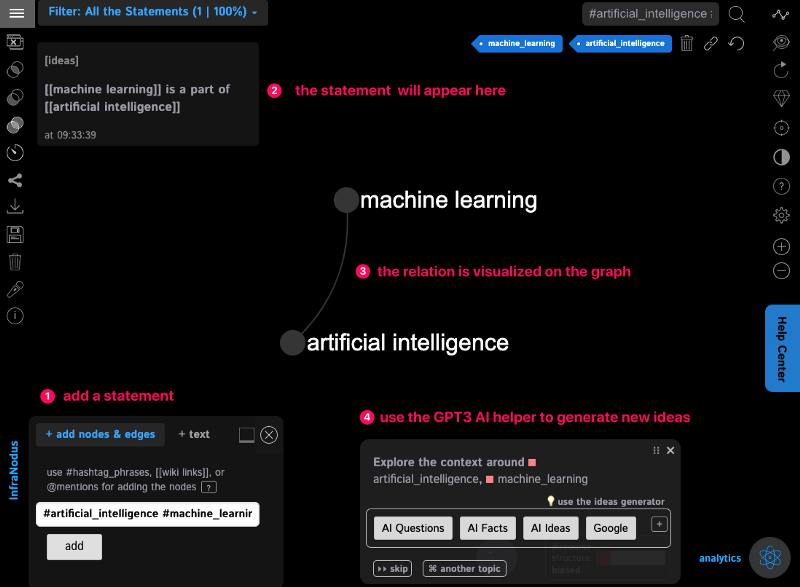
(We can also use #hashtags to designate which #words will be shown as #nodes on the #network_graph).
Now, let’s use the power of GPT-3 AI to generate an interesting fact that relates to this topic.
Select the nodes “machine learning” and “artificial intelligence”, then click the “AI Facts” button in the AI helper panel to generate new ideas. Once the ideas are generated, click “copy” to edit the idea and to select the concepts you want to be added as nodes into the graph — these will be converted to hashtags:
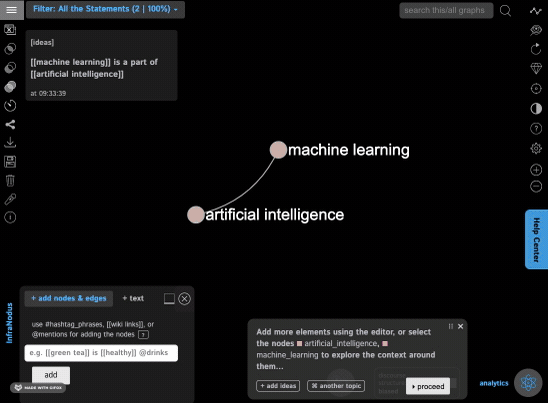
Note, how we can then select the concepts that we obtained from GPT3 — linear models — to then generate more facts that relate to machine learning and linear models. As a result, the idea is expanded further, which is also indicated on the graph in real-time.
Gradually, we will arrive at something like this:
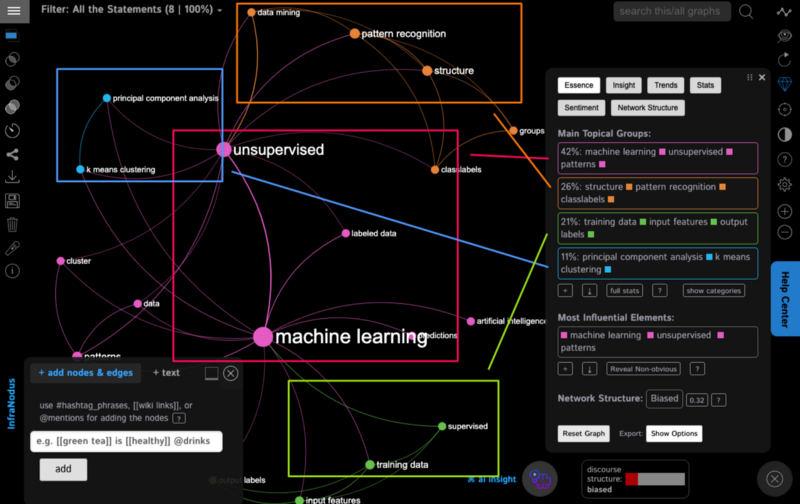
The colors indicate the topical clusters that were identified using the modularity-based community detection algorithm.
The bigger nodes have a higher betweenness centrality measure that indicates the influence of the node (concept) in the network. Those concepts will appear often between the different topical clusters, so they function as the “hubs” for the meaning circulation within this particular concept map. (See the peer-reviewed paper on InfraNodus to learn more about the science behind it).
That’s it. We have just built a mindmap from a text generated with the AI. We did it in just a few clicks. No need to type anything, simply select the relevant concepts, generate new ideas based on those concepts, and add them into the graph.
Feeding the Network Science into GPT-3 AI
Now comes the geeky part. We can in fact use the network structure of our concept map to detect the structural gaps — clusters of ideas that could be better connected. Then we can generate new ideas specifically targeted to bridge these gaps and come up with new interesting connections in relation to our discourse.
In fact, the Insight generation tool inside InfraNodus does exactly that. Click on the Analytics > Insight panel and look at the structural gap detected. Then click “Generate Question” and the AI-based helper will generate a research question that bridges the structural gap in an interesting new way:
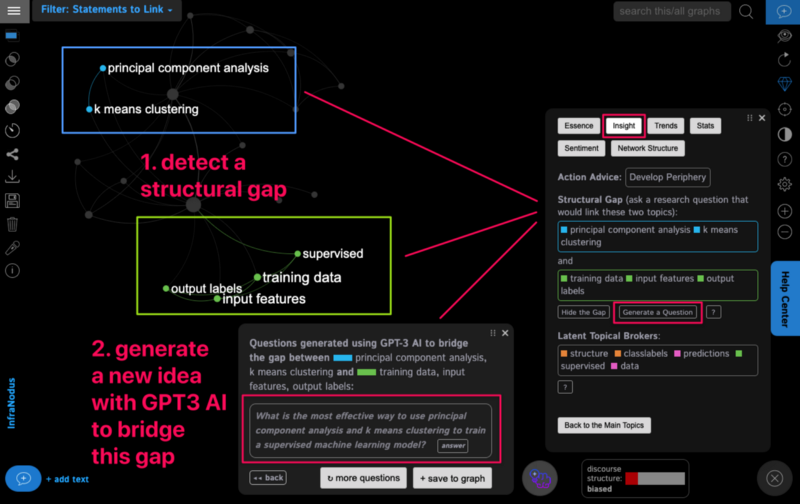
We can repeat this process iteratively, adding our own ideas based on the questions generated using the AI, or simply copying and pasting the AI-generated facts into the network. After a few iterations, click the Insight > Generate a Question again to generate new ideas based on the new network structure.
If you like the approach presented in this article, you can try it out with your own ideas on InfraNodus.Com.
And, please, let me know your feedback in the comments below!