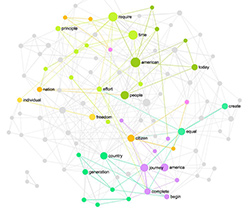Posted by Nodus Labs | September 7, 2018
Speech-to-Text Network Visual Feedback for Education and Learning

Text network visualization can work as a very useful feedback tool during workshops, conferences, and presentations. The resulting graph shows the most prominent topics and how they are related, so both the facilitator of the workshop and the participants keep track of all the material. It also shows the gaps indicating the potential new areas where the discourse could go further.
This case study was conducted in collaboration with ∞OS body-mind operating system trainers. They use live InfraNodus feedback to keep track and to improve the quality of the workshop sessions.

To to Set Up Text-to-Network Recognition
In order to set up text-to-network live feedback system you need:
• A microphone (a headset or a clip-on lavalier)
• A computer or an ipad / iphone with text-to-network InfraNodus tool
• A projector (optional)
InfraNodus has automatic speech-to-text recognition system installed. So as soon as you activate it, every sound that comes into the microphone will automatically be recognized and added into the graph.
It might be helpful to have a headset or a lavalier mic, so you can move freely around. If that is not possible, you can also hope that the in-built mic hears your words well, especially if you’re close to your computer. Worst case scenario it is possible to connect the headphones to your phone and to use the microphone there.
If you have more than one device (e.g. one for display / projector and one for input), you can click “Invite for Collaboration” button in InfraNodus, copy and send the collaboration link to another device. In this case you’ll be able to add new statements using the microphone in your phone, for example, while the data will also be displayed on the computer.

You can show the network on your screen and use it as a reference. However, we found that projecting it on the wall works much better: it gives direct visual feedback and reference both to the participants and to the facilitators. The participants gradually see the meaning — literally — take shape in front of their eyes. Which is a very effective way of taking notes.
What Can It Be Used For
Text-to-network recognition provides live feedback about the content of the talk, workshop, conference taking place. First of all, it automatically detects and visualizes the main topics and – most importantly – how they are related to one another. This gives a very good overview to the participants about the content of the session.
Moreover, during our research we found that when people are exposed to graph interfaces they are naturally much more prone to start connecting the different elements (concepts) together. So the visualization also motivates the participants to start linking different concepts together, building the new connections upon the knowledge that is being transmitted to them.
Network visualizations are also very useful for discovering structural gaps within discourse in order to see how it could be developed further. This can be very useful to teachers as they can use it to gauge how complete their coverage of a topic is in real time.