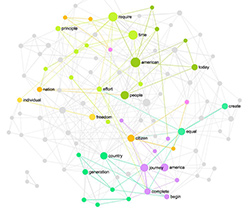Posted by Nodus Labs | November 14, 2022
Network Thinking and Mindmapping for Ideation and Brainstorming
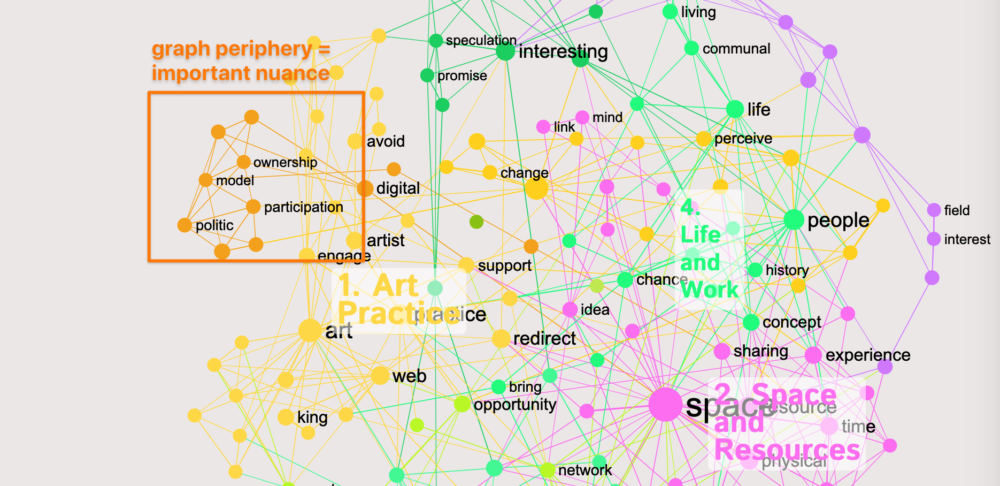
Most ideation workshops and brainstorming sessions are abundant with interesting ideas. However, it is often hard to synthesize them into a coherent whole. In this case study, we demonstrate how network thinking, mind mapping, and AI can be used to extract the most interesting ideas from ideation sessions and provide informative overviews that can be used to write texts and reach a consensus in groups. We applied this method during a 1-week ideation session hosted in November 2022 in Portugal, where our methodology was used to create a concept for a new interdisciplinary residency.
Ideation Workshop Setup
The first step is to define a setup for a workshop. In our experience, it works best when there are about 3 to 8 participants in a group, preferably coming from different fields and backgrounds to ensure heterogeneity of ideas. The meeting can take place online (over Google Meet or Zoom) or offline. It can last about 3 hours and be comprised of the 3 parts:
1) gathering
2) mind mapping
3) synthesizing
A topic should be defined before the meeting so that the participants have a moment to prepare (e.g. “What are the main objectives of this residency?” or “What values would we like to promote?” or “What do we want to write about?”.
Gathering Ideas
The first step is to gather ideas. A group can gather for a 1-hour brainstorming session where every participant writes their ideas on a digital whiteboard or into a Google Doc document. It’s better to categorize those ideas by the participants, so that we know who came up with specific ideas. E.g.:
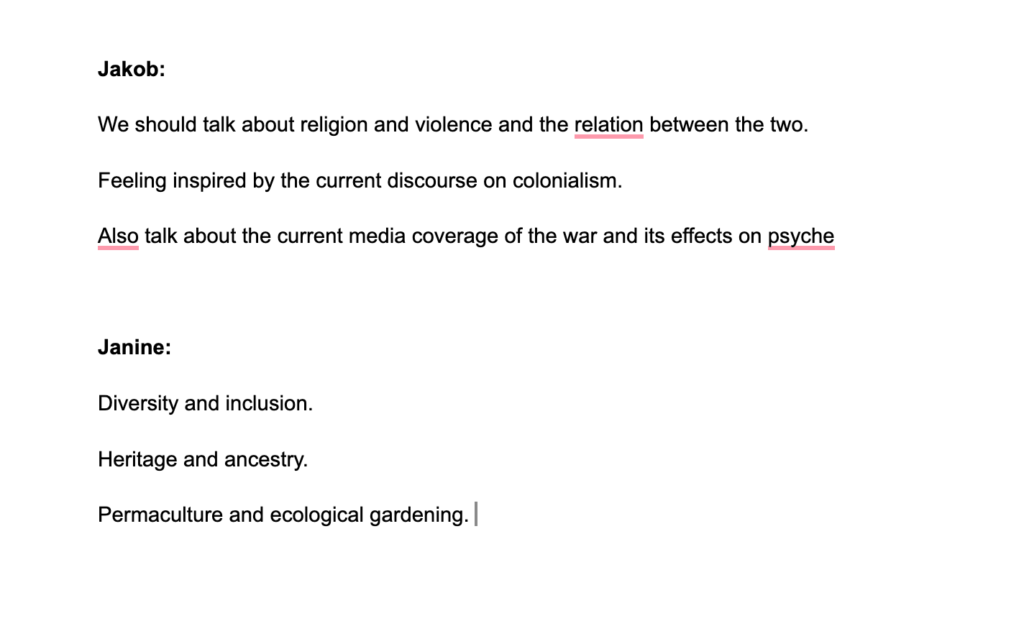
Note, that it’s recommended at this point to write in statements, not focusing too much on writing a text. Just noting ideas down.
One can also use separate text documents to avoid getting influenced by each other.
Mindmapping Ideas
Once these ideas are in, we can import them into InfraNodus software, which will apply network analysis and text analysis methods to the text in order to reveal the most important keywords and results.
InfraNodus works by converting a text into the network, where the words are the nodes and their co-occurrences are the connections between them. This process produces a mind map where the most important ideas and the relations between them are highlighted.
The ideas can be imported by copying and pasting them from the document in a simple text form. We recommend tagging each idea block with the name of the person who generated them in order to be able to later filter the results:

Once we add all the ideas to the graph, we can see the totality of concepts proposed as a network. The most important ones will have a bigger size, and those that tend to appear together will be closer to each other and have the same color. The connections between the concepts used in the same context will be highlighted.
This lets us see intersections between the most important topics that emerged in the ideation process and the relations between them:
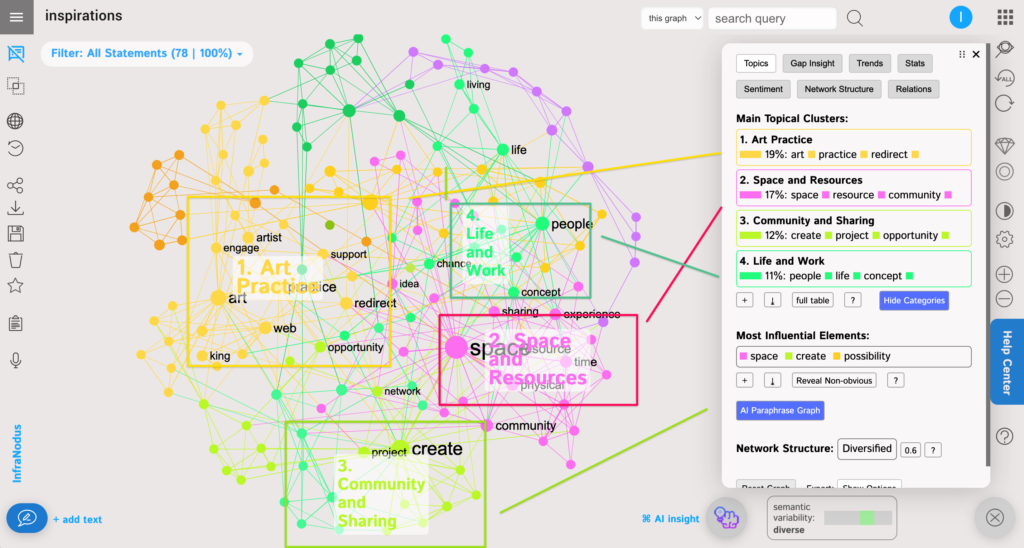
We can use these topics and categories identified in order to see where the different ideas intersect and also — how they differ.
For instance, in the example above the group converged on the topics of art practices and communal living as being important during the ideation process. So if we want to produce consensus, we can take these into account in order to ensure that all the most important ideas generated during the ideation process are integrated.
At the same time, we can also look at the periphery in order to not lose track of important nuances:
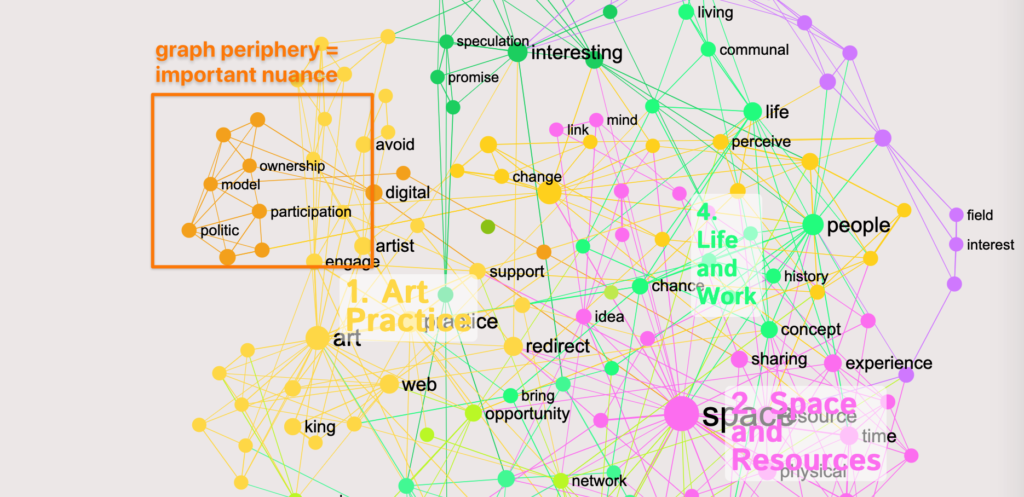
Each text block that we imported had a tag of a person that it relates to. Now we can use the filter at the top panel to see the part of the discourse that relates to that person and compare the discourses of different people in order to see how they are similar or different:
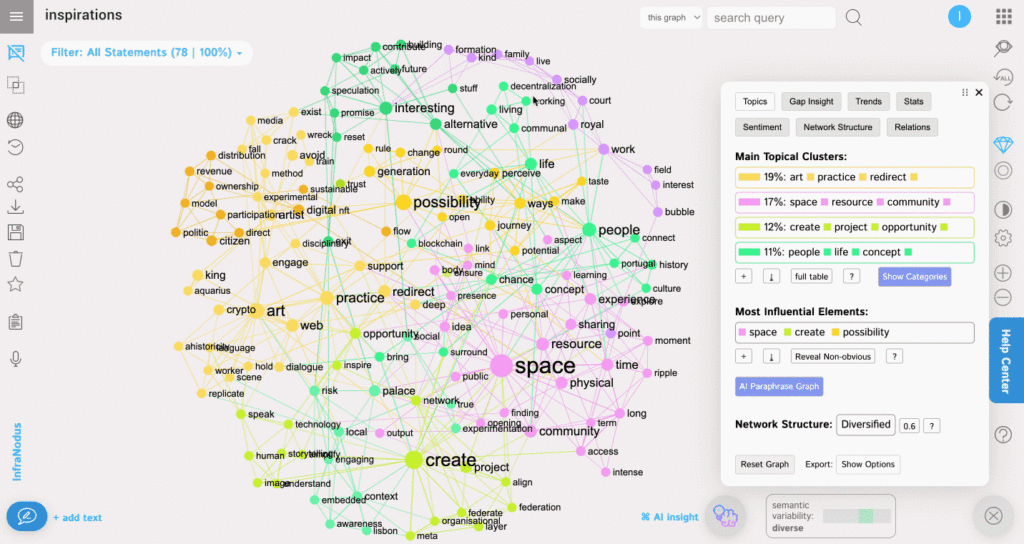
Synthesizing Ideas
Now that we gathered and mindmapped all the ideas, we can synthesize our findings and create a short summary that will incorporate all the main topics present within our discourse.
In order to do that, we can use the GPT-3 based “Paraphrase” feature in the Analytics panel or simply make notes based on our observations and save them in the Project Notes:
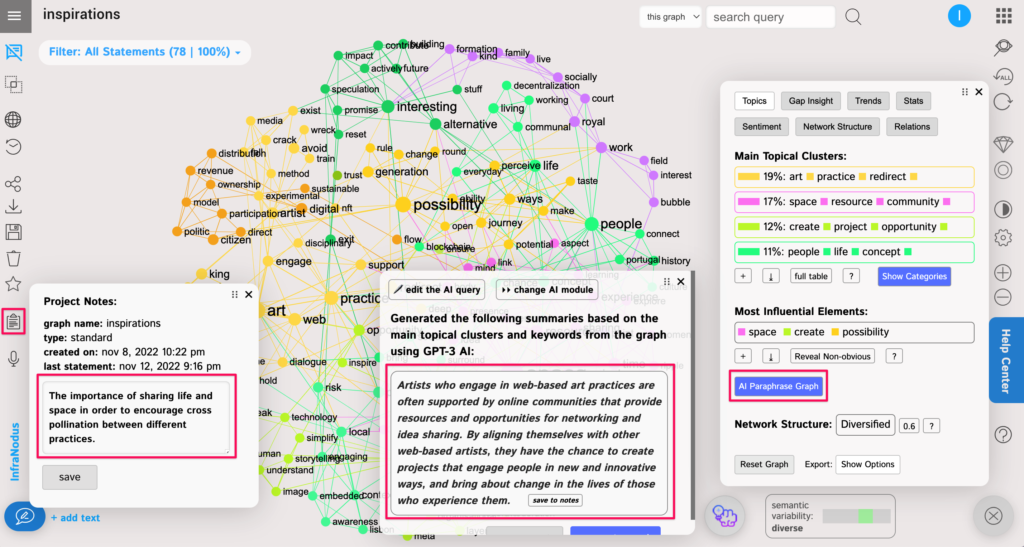
We can then use these notes to write a new text and use the built-in “Compare Graph” feature in order to see if we sufficiently covered all the main ideas present within the original graph. In order to do that, add a new text as a new graph, then go to “Compare Graph”, choose “difference” overlay and choose the original graph to compare.
…
If you would like to try this approach, you can use InfraNodus insight generation tool developed by Nodus Labs. It uses graph science and AI to help you enhance your thinking process.