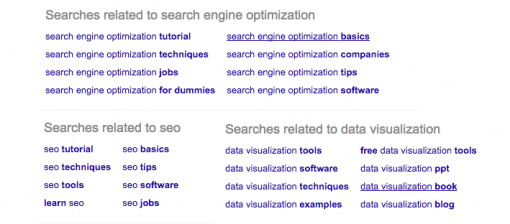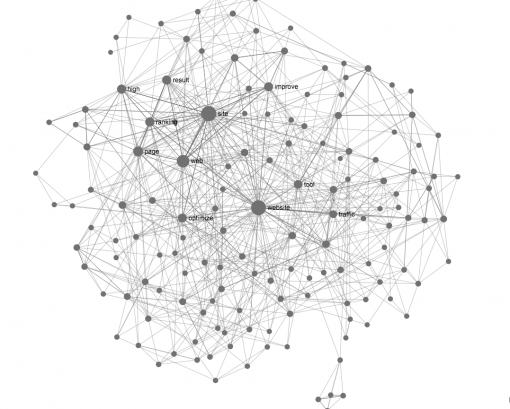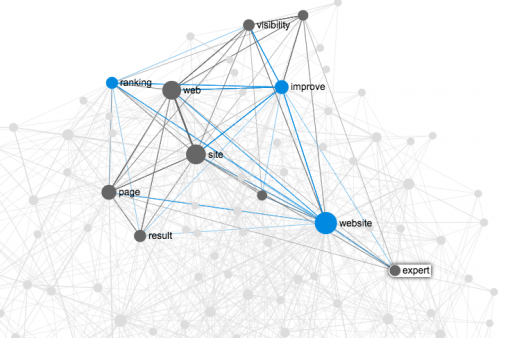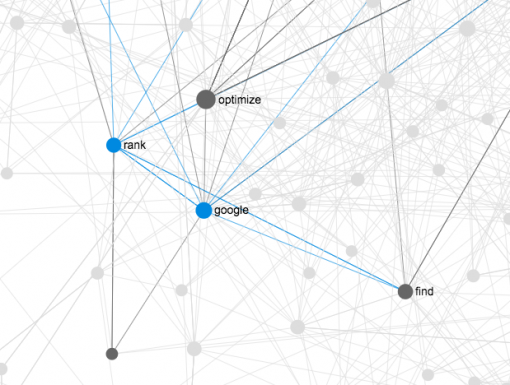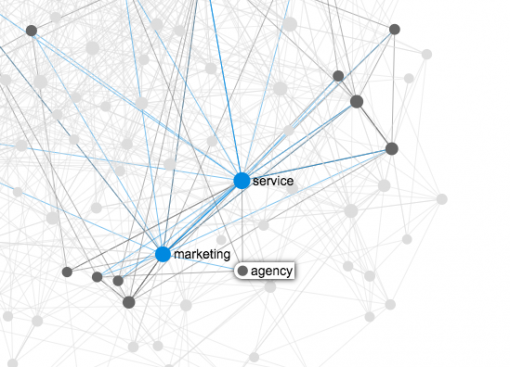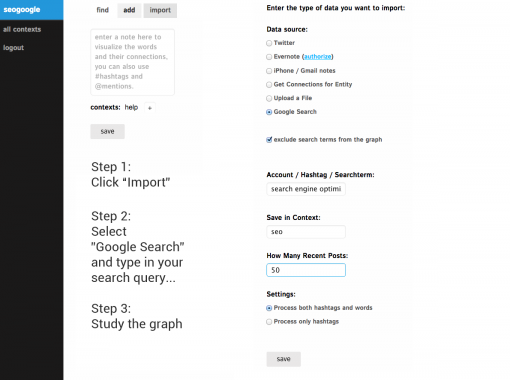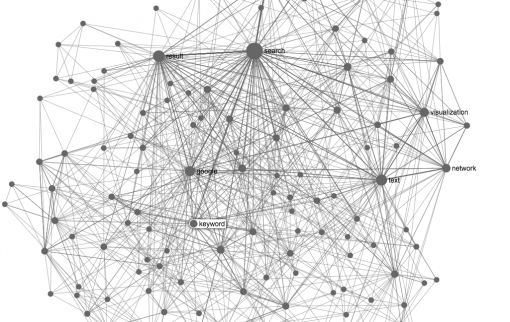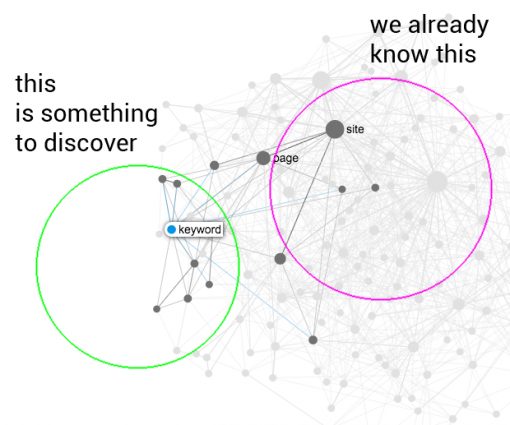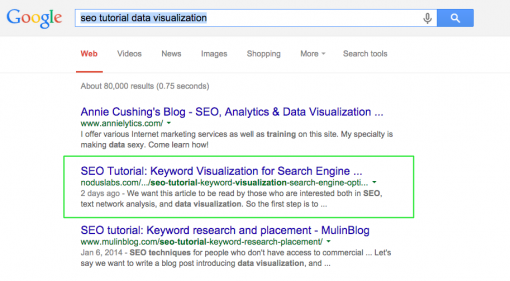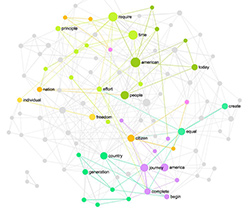Posted by Nodus Labs | March 22, 2015
SEO Tutorial: Keyword Visualization for Search Engine Optimization
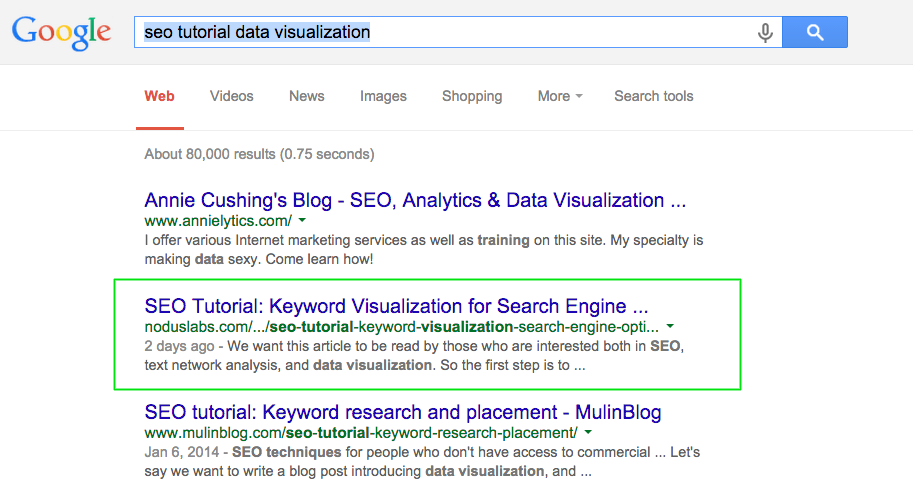
Text network visualization of Google search results can be very useful for search engine optimization (SEO) checks. The snippets of text that search engines show in their search results are considered to be the most relevant to the search query. Therefore it would be very useful to know what other words those snippets contain, so that we can create content that is most relevant both for Google and for the audience.
We will demonstrate our approach using the example of this article on text network analysis and data visualization for search engine optimization.
Step 1: Identify Relevant Search Queries – SEO Context
We want this article to be read by those who are interested both in SEO, text network analysis, and data visualization. So the first step is to better understand what people are actually looking for when they are searching for those terms – the context. A quick search on Google Keywords Tool and Google’s autosuggest feature reveals the following most prominent search phrases are used in this context:
in all cases users are searching for
“tools”, “techniques”, “software” and “tutorial”
Therefore, we see there’s a great interest for software and tutorials related to search engine optimization as well as data visualization.
Which means that this article will be specifically written to include those keywords both in its main title (tags) and emphasized throughout the text.
Step 2: Text Network Analysis of Google Search Results – SEO Data Visualization
Now that we know what users are actually searching for, we need to see what search results they actually see. This is important for two different reasons:
1) The snippets of search results contain the text that search engines consider to be relevant to the search query. Therefore, we will know what other keywords our text should include to appear in the search results.
2) Using text network visualization we will identify the gaps – or the empty areas between the clusters of keywords that tend to co-occur in the text snippets. These gaps will show us what’s missing in search results, so that we can include those missing parts in our text and make sure it appears at the top of Google’s search results.
We will be using InfraNodus text network visualization tool to visualize text snippets of different search results. This instrument will show us a graph of the words that tend to co-occur next to each other in the same snippets (from the first 5 pages of results). It will also show us the most relevant keywords that are used with the search query we’re studying.
Using the “Import” feature of InfraNodus we create a text network visualization of the following search terms:
“search engine optimization seo”
The search terms themselves are themselves excluded from the graph, so we can see the actual context they appear in the search results.
There are three prominent clusters in this graph, meaning that those words tend to co-occur more often together:
1. “improve“, “visibility“, “website“, “ranking”
2. “optimize“, “google“, “rank”
3. “service“, “marketing“, “agency”
This demonstrates that Google search results basically have 3 main subjects: improving visibility of a website, optimizing Google’s website rank, and also propositions from/for marketing agencies.
Which means that if we are to fit in nicely into that constellation with our article, we need to do two things.
First, we need to include all those terms into this article (especially in the , , and other tags). We did that somewhat automatically because we’ve been writing about those words above.
Second, the graph shows what users actually find. We need to propose them something original, something that they don’t find yet. This can be done by bridging the gaps in the graph between the search term clusters that we identified.
You can play around with the graph yourself using the interface below. Click at the top right corner graph icon to remove text snippets, click on the nodes in the graph to see which search results they appear in and how those relate to one another.
Step 3: Improve Visibility and Google Ranking of Your Website Page – Write Something Original
It is important to notice here that Google still takes into account how many external pages link to your page and this will affect the ranking. However, keywords, especially for the websites that already have a high rank, are very important.
We will now demonstrate how you can improve visibility and ranking of this page by
1) bridging the gaps between different keyword clusters that appear in the graph and also
2) proposing something new (that our competitors in search results do not write about).
The first point is somewhat complete already because this article contains all the possible clusters of words (contexts) that appear in the search results already. We will not risk repeating them once again to avoid penalty from Google for spamming.
Instead, it may be interesting to mention a few more times some terms that users are searching for together with “seo” and “search engine optimization” but that do not really appear in the search results. These will be mentioned later.
The second point is also fulfilled by the fact that we’re writing about a new topic: text network visualization of Google search results, which you won’t find anywhere else.
It is important to keep this in mind when creating SEO optimized texts: bridging the gaps between different topics and bringing in new ones will increase your search engine rankings.
Step 4: InfraNodus as a SEO Tool – Software for Text Network Visualization
We have shown above how InfraNodus text network visualization tool can be used for Google search results.
Create an account (get an invitation code from us), click “Import”, choose “Google Search”, type in your search query, choose the name for the Context (the category / list where the results are saved), choose the number of the search result snippets you want to see in the graph (we prefer 50), click “Save” and visualize the graph.
You can also use text network analysis for your texts, so that you can see how relevant they are to the search queries and search results in your topic. In order to do that, simply copy and paste the text into InfraNodus (or use the import feature) and it will be visualized as a network:
If we exclude the terms like “search”, “seo”, “optimization” that have to be in this text, we see that the keywords such as “result”, “google” and “keyword” are the most prominent ones. Perhaps the latter two are OK, but the first one, “result”, was not prominent in the search queries and in the search …err… responses. So it would make sense to go through this article and remove that keyword, so it’s not so prominent.
Step 5: Exit the Filter Bubble – Enhance Online Discourse
We demonstrated above how text network analysis can be used to optimize website pages for search. The approach is not new, however we hope that the tools and techniques we proposed will be useful for anyone interested in SEO and data visualization.
An interesting thing to add is that most pages on the web are actually created with search engines in mind, meaning that most often we see what we already expect to find. Therefore, if you’re interested to give your users a bit of an added value and help them out of search engine filter bubble try to identify the topics that would be novel to the already existing discourse available online. Text network graphs can be very useful for that and they offer a neat visual metaphor for digital interaction.
PS
After two days this article has been online: