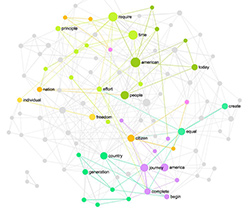Posted by Nodus Labs | December 8, 2020
Build Rhizomatic Mind Maps from Text using Network Analysis
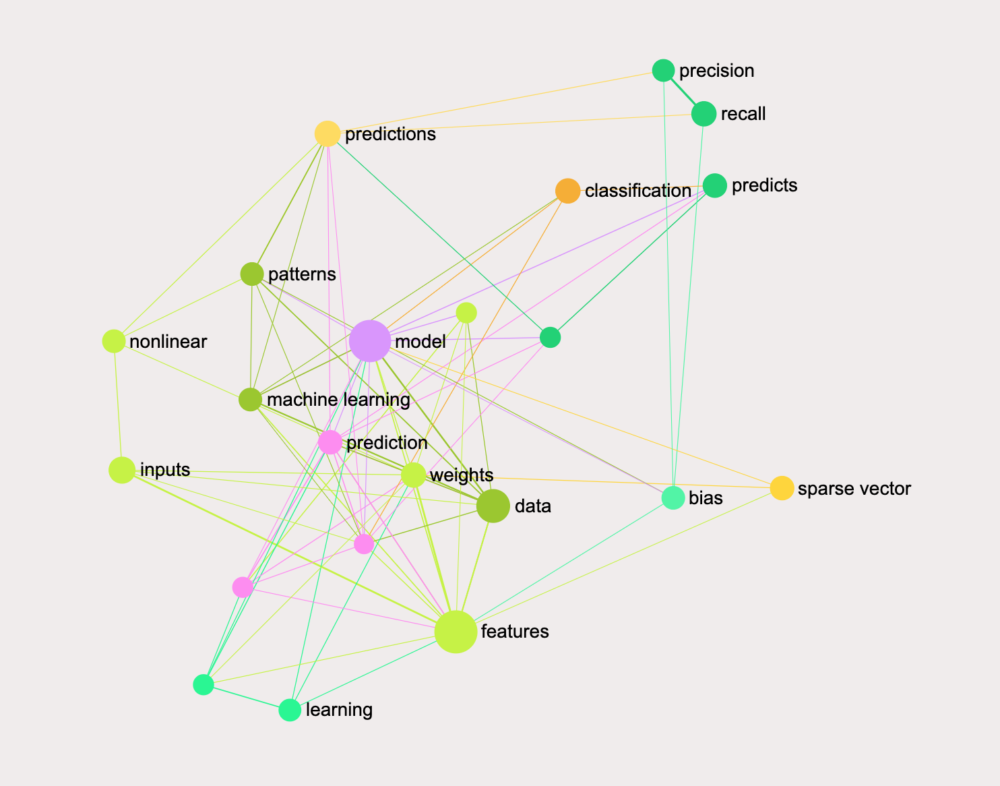
Mind maps can be very useful for studying and sharing knowledge. They can help to get a good overview of ideas and their relations, as well as efficiently retain information thanks to the spatial representation and visualization.
In this case study, we propose a method that can be used to create mind maps automatically from any text using InfraNodus text network visualization tool. Every concept inside the text is represented as a node and every relation is represented as an edge in a network. The network is then visualized and various graph algorithms are applied to detect the most influential nodes, their clusters, and the structural gaps, which indicate the areas with a high potential for new ideas.
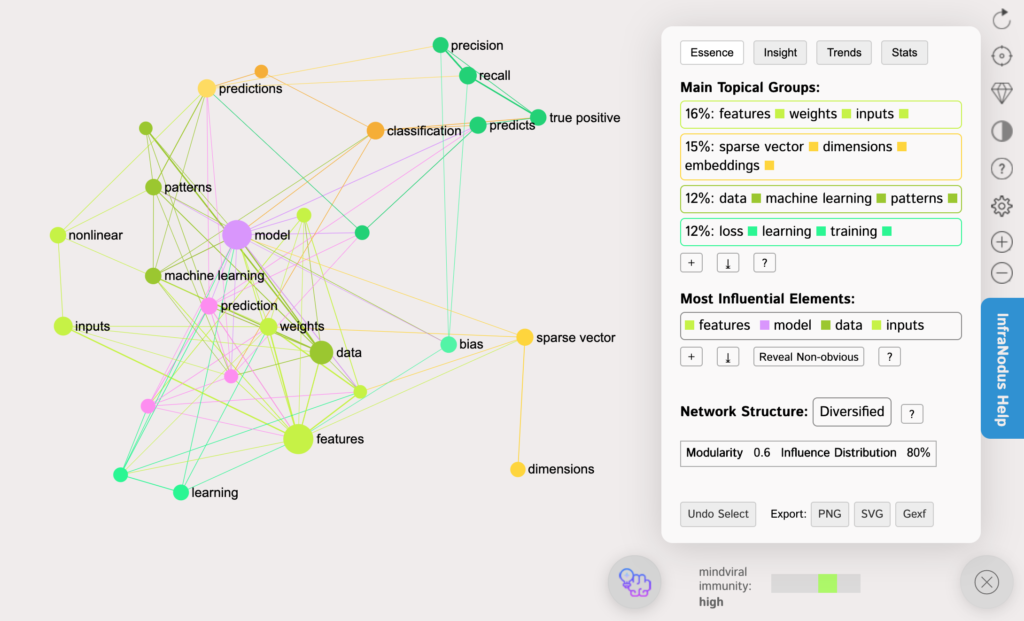
Unlike other mind-mapping tools, which are more like whiteboards, our approach allows to not only represent the connections between the ideas, but to also analyze them using powerful network science algorithms.
In this case study, we present this approach in the context of studying machine learning from an excellent Google’s course.
Video:
How to Convert a Text into a Mind Map — Workflow
Unlike traditional mind maps, you don’t have to start with a central idea. You can start with any idea.
The basic building block that you’re operating with is not a particular concept, but a relation, so that you gradually build an entire network graph of interrelated concepts.
Network analysis algorithms can then be used to determine the most influential nodes and idea clusters as well as the structural gaps in your thought. So you can ask the right questions to help you advance your study.
For example, if you want to add a text from the Google course on machine learning:
In unsupervised learning, the goal is to identify meaningful patterns in the data.
You can choose to have 3 concepts visualized from this text:
- unsupervised learning
- patterns
- data
Simply select those concepts, one by one. They will be converted into hashtags and InfraNodus will convert them into nodes. The rest of the words will be used to describe the graph you just added.
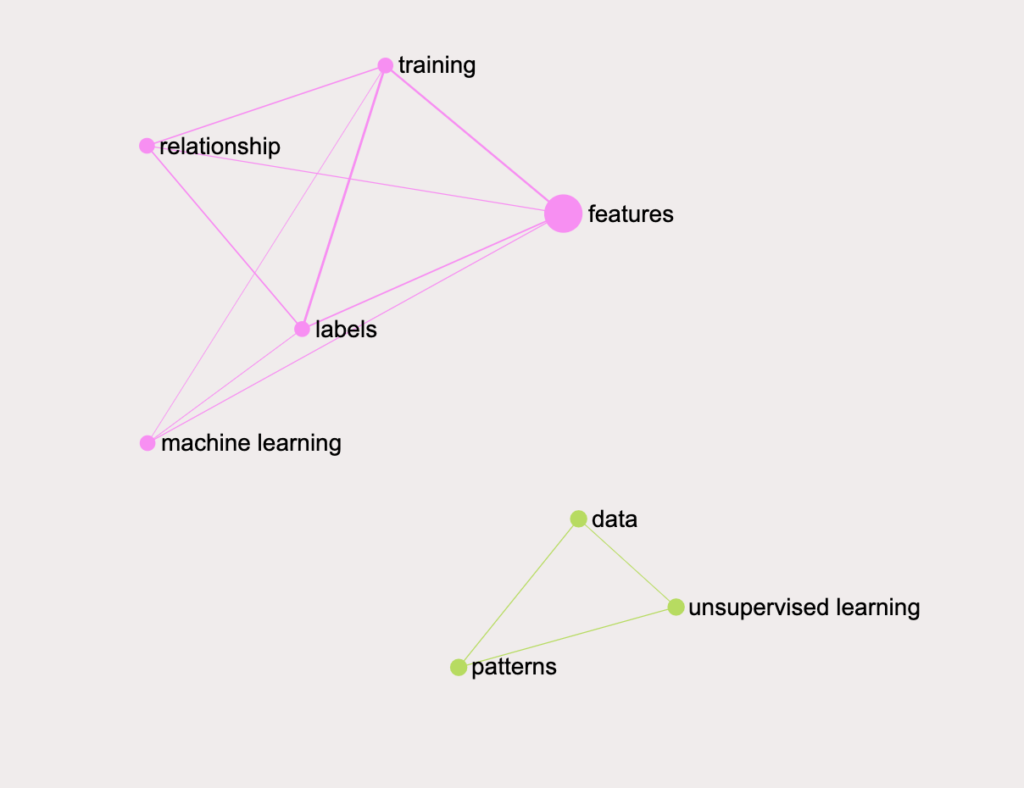
You can repeat the process for longer sentences. For example,
In #supervised #machine_learning, you feed the #features and their corresponding #labels into an algorithm in a process called #training.
This will add 5 nodes and 9 relations between them. The relations are added based on proximity, with the concepts closest to each other having the strongest connection, while those apart from each other have a weaker connection. You can change this behavior to only add the connections between the concepts that are next to each other, if you prefer, or simply choose to add 3 concepts maximum one at a time.
The full step-by-step process is described on our support portal’s tutorial to mindmapping.
Traditional vs Rhizomatic Mindmapping
There are several ways to build mind maps. The most common approach is to start from a central concept and to branch out the related ideas. The advantage of this approach is a high level of organization, but that is also a disadvantage as you don’t always know where to start and you don’t always want your thought to be hierarchical.
The approach that we propose is to build a concept map like a rhizome, focusing on the relations rather than individual entities. You start with a connection (e.g. “machine learning” is a tool in “artificial intelligence”) and then build a web of associations this way.
This approach is particularly efficient if you want to retain the information you study and to have the ability to have an overview of the subject available at any time.
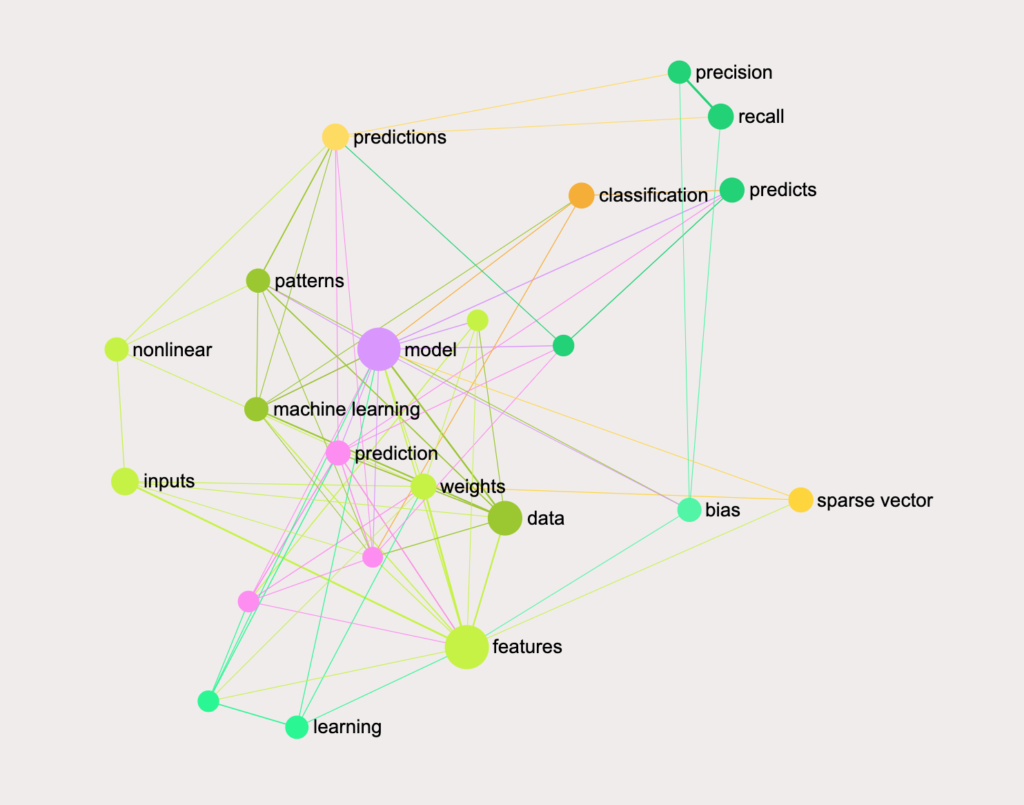
Another advantage is that InfraNodus will automatically determine the main topics and ideas in your subject of study, so you will be able to use the graph insights to better understand the various distinct topics present within the field and the connections between them.
Finally, the Insight generation app will indicate the structural gaps that still exist in your knowledge and recommend the research questions that you can ask to develop your ideas further.
Try the rhizomatic mind mapping out on https://infranodus.com
A detailed step-by-step workflow for mind mapping is available on our support portal.